Project Rassilon
Become a Time Lord and regenerate!
Project maintained by Squawkers13 Hosted on GitHub Pages — Theme by mattgraham
Installation/Setup
1. Downloading the plugin
You install ProjectRassilon just like you would any other Bukkit plugin, by dropping it into the Bukkit plugins folder and starting the server. You can download the latest version on BukkitDev.
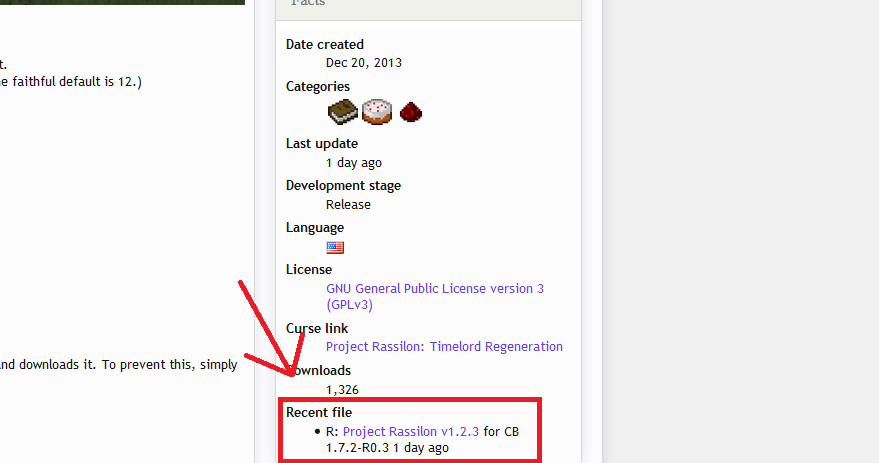
The plugin currently requires CraftBukkit 1.7.8-R0.1 or higher. It is also recommended that you install Vault so you can use regeneration signs.
2. Generating the configuration files
To generate the configuration files, just start and stop your server. This will also help you verify if you are using the correct CraftBukkit version and have the required dependencies installed.
After you have stopped your server, open the server's main folder. Then navigate to /plugins/ProjectRassilon/ and open the file named config.yml. Edit the file to your liking, then start your server.
For more information on editing the configuration files, please see Configuration.